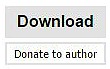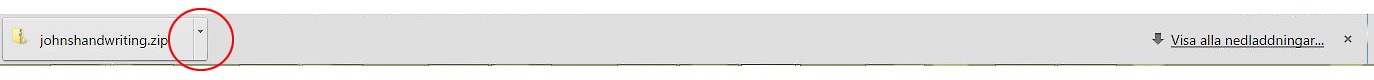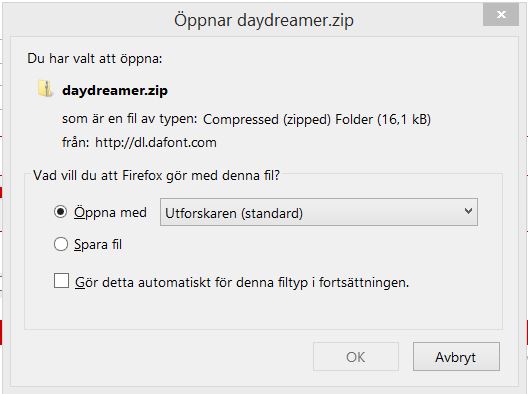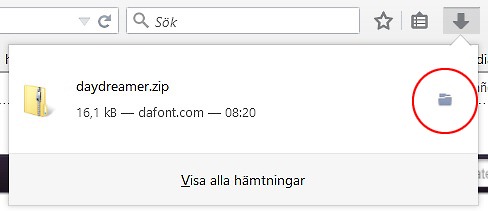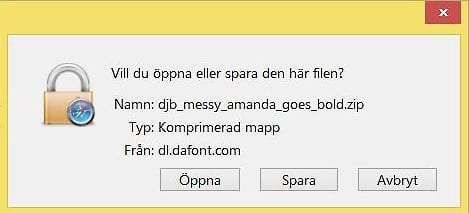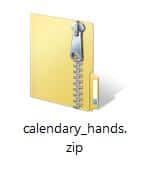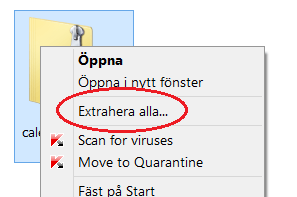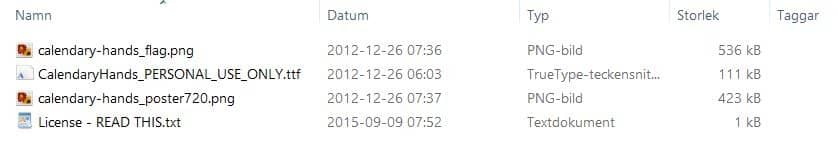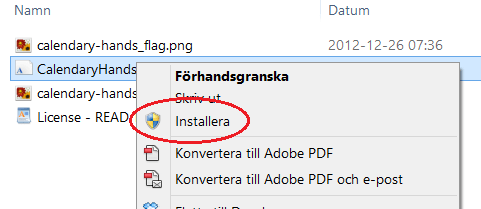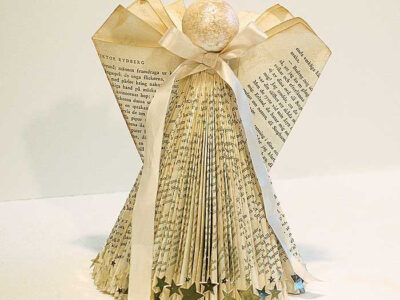For almost 30 years ago I started my career as a compositor at a printing company, and the first years we had a very limited number of fonts to choose from. When we got more fonts when we switched to more modern equipment, the joy became great. I was recently browsing a website with fonts and became nostalgic when I saw some of the fonts I used during my early years as a graphic designer. I know it sounds a little weird but thats how it is, I really like fonts!
Nowadays I mostly use free fonts that can be found on various websites but unfortunately does not of the fonts contain the swedish letters å, ä and ö.
I made a list of 10 script fonts with å, ä and ö which right now are some of my favorites. All of these are free and if you click on the font name below the image you get directly to the font that you can download. How to proceed to download and install new fonts I describe further down in this post.
1. Calendary Hands 2. Acryle Script 3. Sweet Pea 4. Bisous 5. Monoment 6. Manhattan Script 7. LillyBelle 8. Daydreamer 9. Channel 10. Wolf in the City
All these font are found at www.dafont.com
Download and install fonts from Dafont.com
All printscreens is on swedish but in the text you find the english terms and this instructions if for PC-users.
Download
Once you select the font you want to download, you’ll find a button to the right for each font that says Download, click on it. Belowe it says Donate to author where you can click if you want to make a financial contribution to the creator of the font.
Depending on which browser you use it happens different things, I describe here what happens in some common browsers.
Internet Explorer
With Internet Explorer, you get a small window at the bottom of the screen that looks something like this::
Click the arrow next to Save and select Save As and select where on your computer you want the font to be saved.
Chrome
Med Google Chrome laddas typsnittet ner direkt och längst ner på skärmen kommer ett litet grått fält fram som ser ut så här
With Google Chrome the font loaded font automatically downloads and at the bottom of the screen, a small gray field turns up and that looks like this::
The easiest way to find the font on your computer is to click the arrow next to the downloaded file, then it looks like this::
Select Show in folder so you directly end up in the folder where the font is saved, which should be in the Downloads folder on your computer..
Firefox
In Firefox the following window turns up, select Save file.
When the file is saved, you can either find it in your Download folder in the computer, or click an arrow to the top of the window, then it looks like this::
Click on the small image of a folder to go to the folder where the font is saved..
Safari
In Safari you get this window:
Choose Save and the file ends up in the folder Downloads.
Unpack the zip-file
Once you download the font and found it in the computer with one of the above methods, you can see that the font is compressed, packed to not take so much space. It sees through the folder containing the font has a zipper and the extension .zip.
Right-click the folder and choose Extract All …
You will get a new window where you can choose to add the un-packed file elsewhere on your computer, choose a new folder or click directly on Extract (then it goes to the same folder as the packed file). Once done, you have a new unpacked folder with the font in.
Install the font
To install the font click on the folder containing the font to open it. It might look something like this in the folder.
Det finns lite olika filer i mappen men själva typsnittet har ändelsen .ttf eller i vissa fall .otf. Högerklicka på typsnittet och välj Installera.
There are some different files in the folder, but the actual font has the extension .ttf or in some cases .otf. Right-click on the font and select Install.
If the folder contains multiple fonts, different forms of the same font as bold, italic, and so on, then mark all the fonts, right-click and select Install to install all at once.
Now it is done, and the font is ready to use!
Good luck and do yoy have any questions or concerns, write a comment and I try to answer.